We are thrilled to announce the highly anticipated release of Marigold v2.0. The new version of Marigold is about enhancing your experience and providing you with even more powerful tools.
Access the new URL for Marigold v2.0 at https://app.descarteslabs.com/marigold/. Be sure to update your bookmarks to smoothly transition to the latest version. Upon your first Login to the new version of Marigold you will notice the following:
- Token-Free Login: We have streamlined the login process for your convenience. Users are no longer required to enter a token upon their first login. One less step!
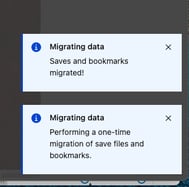 One-Time Migration of Save Files and Bookmarks: When logging into the new Marigold for the first time, users will see a progress indicator. This is your one-time migration of your save files and bookmarks. Rest assured, your data will be migrated seamlessly, ensuring a smooth update to Marigold v2.0.
One-Time Migration of Save Files and Bookmarks: When logging into the new Marigold for the first time, users will see a progress indicator. This is your one-time migration of your save files and bookmarks. Rest assured, your data will be migrated seamlessly, ensuring a smooth update to Marigold v2.0.
What's New
Intuitive Layer Masking- Marigold v2.0 introduces an intuitive layer masking feature, enabling users to perform masking operations on complex objects such as infrastructure, clouds, or snow using vector masks instead of just raster masks. This enhancement reduces false positives and supports multi-feature vectors.
- Users can create more accurate and precise masks, enhancing analysis and interpretation of geospatial data.
Live Layer Adjustments
- With Marigold v2.0, users can preview adjustments before finalizing layer updates. This functionality allows users to make refinements more quickly and observe subtle changes in outputs before applying them permanently.
- Fine-tune your layer adjustments with greater confidence, minimizing the risk of making incorrect changes to their data.
Vector Catalog
- Marigold v2.0 introduces a new vector catalog, initially including a dataset of global faults. This addition enhances the application's capabilities by allowing users to analyze and work with vector data.
- Leverage the vector catalog to perform advanced geospatial analysis and gain valuable insights from vector data.
What's Improved
Improved Histograms and Spectral Plots
- Marigold v2.0 enhances the histograms and spectral plots, making them more intuitive and readable over the viewport. Users can now zoom in on specific ranges of histograms for more detailed and effective adjustment of min/max values.
- This improvement simplifies the process of analyzing and adjusting spectral data, leading to better-informed decisions and interpretations.
Improved Band Checkboxes
- Marigold v2.0 includes an improved scheme for band checkboxes related to transforms, classifications, and the raster calculator tool. This enhancement provides a more user-friendly experience and streamlines the workflow.
- Users will find it easier to manage bands and perform calculations, making their data analysis tasks more efficient.
Enhanced Data Export
- During data export in Marigold v2.0, the exported file name now reflects the name of the band. This change simplifies the identification and organization of exported data for users.
- Users can quickly recognize the contents of their exported files, reducing the potential for confusion or mismanagement of exported data.
On-the-Fly Canny Edge Detection Results
- In Marigold v2.0, the results from the Canny edge detection tool are now generated on the fly, providing users with instant feedback on the screen within a few seconds. This improvement replaces the previous Tasks service, which required several minutes for result generation.
- Users can now interact more seamlessly with the edge detection tool, resulting in a more responsive and efficient user experience.
Paginated Saved Projects
- Saved projects in Marigold v2.0 are now paginated in the "Load project" dialog, allowing users to navigate through their saved projects more efficiently. Additionally, a search functionality has been implemented for users to search for specific projects.
- Users can easily manage and find their saved projects, even if they have a large number of projects in their workspace.
Enhanced Band Drop Downs
- The layer adjustment interface in Marigold v2.0 now includes band drop downs that fill the dialog's width, making long band names more easily discernible. This enhancement improves usability and readability.
- Users can efficiently work with bands and adjust settings without being hindered by lengthy band names.
Version Indicator
- The version indicator in Marigold v2.0 has been moved to the bottom right of the interface, allowing for an unobstructed view of the list of layers.
- Version information is now viewable without interfering with the workspace, creating a cleaner and more user-friendly interface.
What's Fixed
Spectral Data Query Locations
- The issue with the retention of the position of spectral queries has been resolved in Marigold v2.0. The application now correctly retains positions in .sav files.
- Users can trust that their spectral queries will remain intact and accurately represented within their project files.
Increased Saved Project View Limit
- The number of saved projects that can be viewed in a single page has been increased to 50 in Marigold v2.0. This change facilitates better project management and accessibility for users with a large number of projects.
- Users can conveniently view and access a greater number of projects at once, reducing the need for excessive scrolling and improving overall usability.
Next: Marigold 2.1.0 new features November 2023
For more information on Marigold see our documentation.
