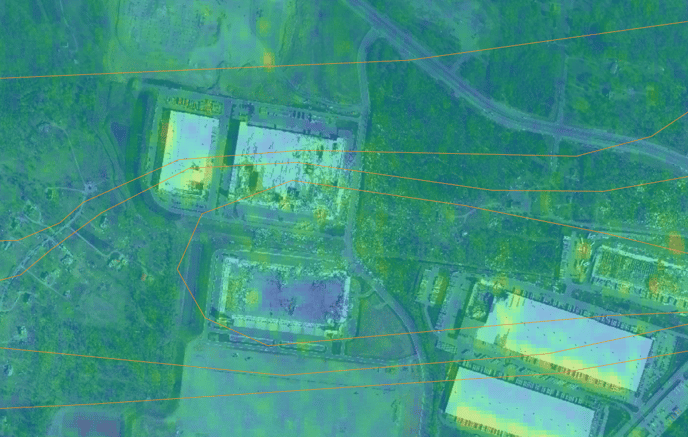User Interface Updates and Enhanced Functionality
Overview
We are excited to introduce the latest updates to the Descartes Labs Platform, focused on enhancing the user experience, providing more powerful tools, and increasing flexibility in managing computational resources. This release brings significant improvements to the Workbench, Compute, Storage, and Account Info interfaces, making it easier for users to streamline workflows and efficiently manage resources.
Workbench
Server Options
Workbench now offers users the ability to choose from a variety of server options at startup. These options include GPU-enabled images, allowing for faster model training compared to the CPU-enabled alternatives. As our platform evolves, new features and functionalities will be introduced, expanding the range of server options. To ensure an optimal experience, users are encouraged to stay updated with the latest options available.
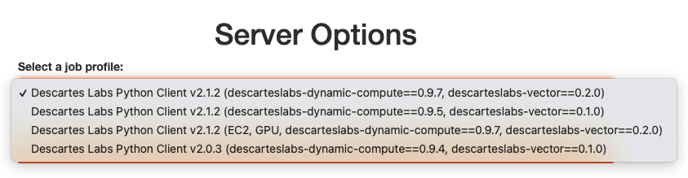
Compute
Batch Compute Pipelines
The Compute user interface has undergone substantial enhancements for users running Batch Compute pipelines.
-
Logs and Results Visibility: Build logs, job logs, and job results are now visible directly within the application, providing users with comprehensive insights into their computational processes.
-
Enhanced Job Management: Jobs can now be easily sorted, filtered, re-run, canceled, and deleted, offering greater control and flexibility in managing computational tasks.
-
Function Control: Users can start and stop functions, with the ability to modify key parameters such as CPU, Memory, Concurrency, and Retry Count, providing a more dynamic and responsive computational environment.
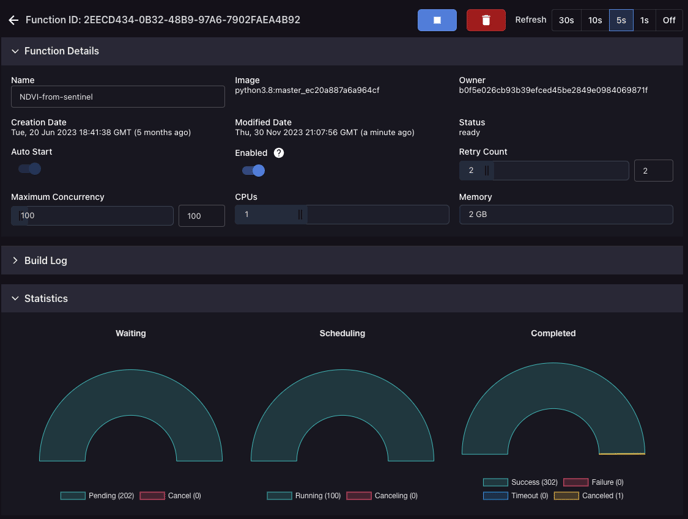
New Compute User Interface
Storage
User-Friendly Upload
The Storage user interface has been updated to enhance the upload experience.
Parameter Specification: The upload button now allows users to specify additional parameters, such as the Namespace for their Blob, facilitating more granular control over storageVector Visualization in Explorer
In addition to these new API features, these enhancements also allow us to introduce vector visualization in Explorer. Now, you can easily view any spatial dataset in the Vector service using the same menu as raster datasets in Explorer. For example, check out this Nashville tornado in March 2020. Layers show National Weather Service windspeed ratings alongside Sentinel-1 SAR and NOAA’s aerial 0.25-meter emergency response imagery.
Account Info
Centralized Account Management
A new account menu is now available in the upper right corner of our apps, providing users with convenient access to essential account management features.
-
Credential Management: Easily view and manage credentials through the account menu.
-
Usage Monitoring: Users can now view their usage at https://app.descarteslabs.com/usage. Administrators have the added capability to monitor usage not only for themselves but also for other users within their organization.
-
Support Resources: Access helpful links for support within the account menu, ensuring a seamless and efficient user experience.